Introduction to Stations
The Station page serves for display and management of station fleet.
The page has three main sections.
Main table: Displays stations associated with the accountMap and Figure area: Displays station locations and figuresDetails panel: Displays details about the selected stations, enables configuration and station deactivation
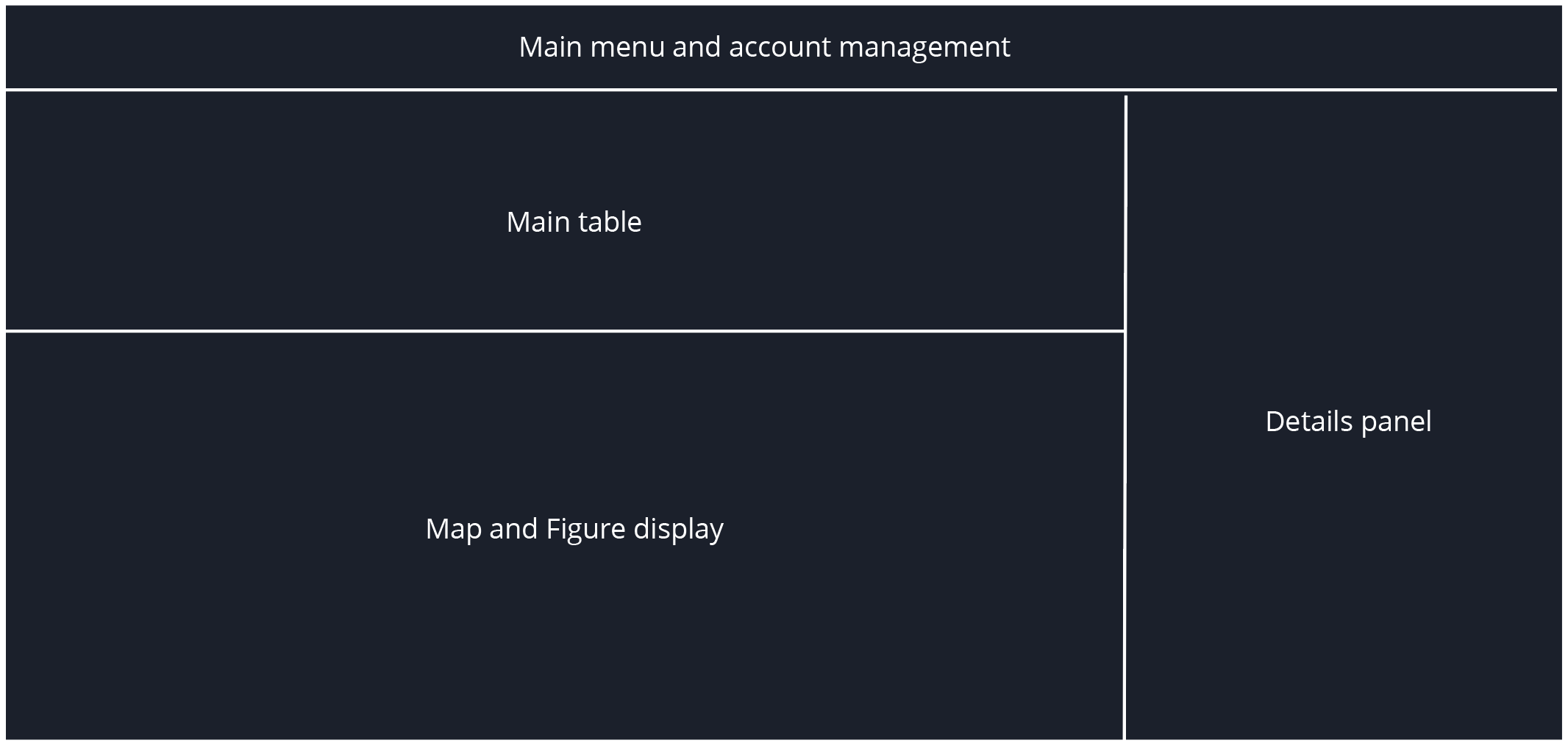
In the following sections we will show how to use the Station page to manage your sensor fleet.