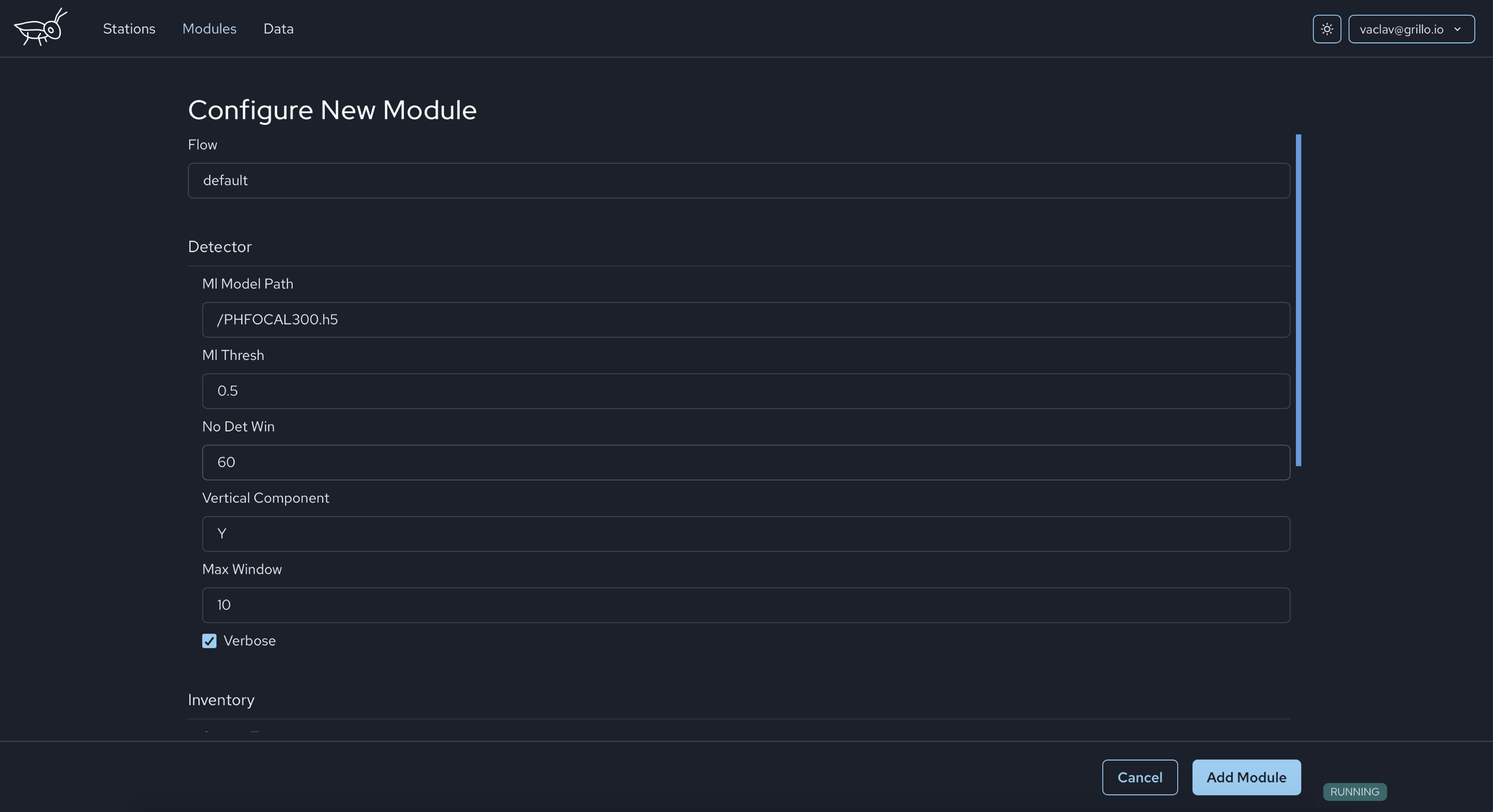Adding a module
You can start a Module by clicking Add Module button in the Modules tab.
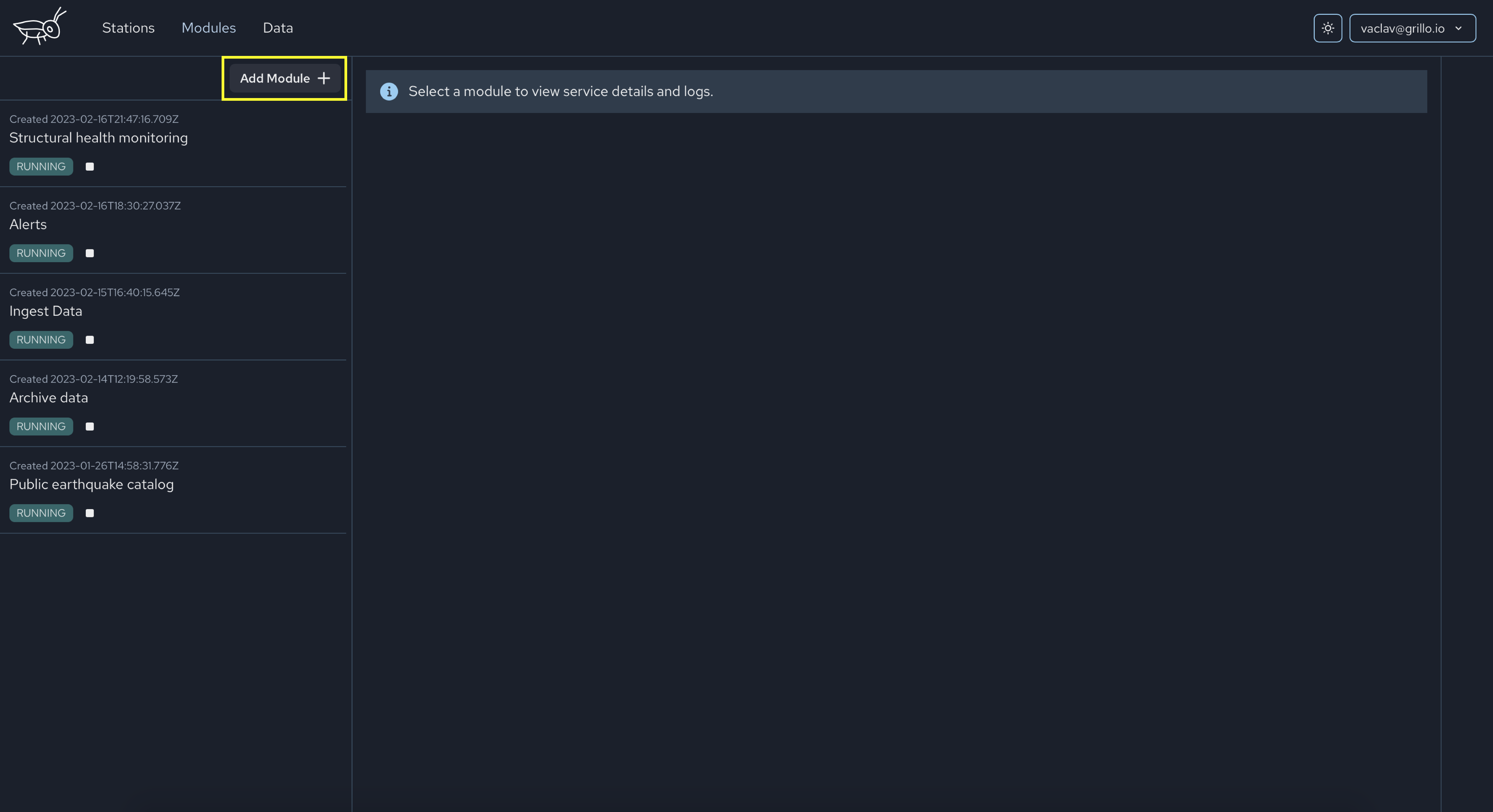
Then you select a Module you wish to start. there are four categories of modules: Data Management, Technical computing, Alerts, and Testing.
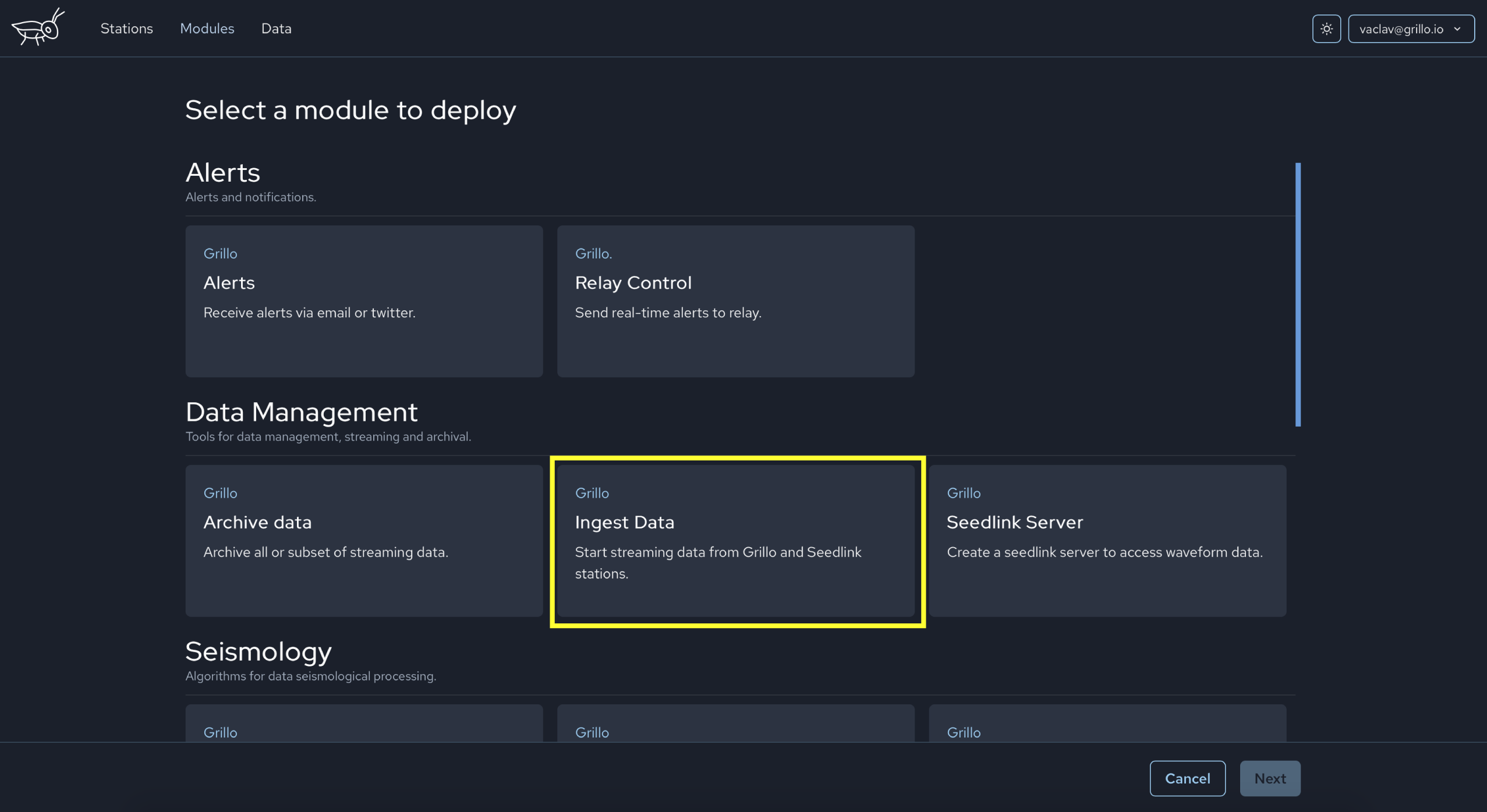
You will be able to configure the Module before you start it. Some configuration items are unique to each Module (see the module page for the description), some items are common for all Modules and you will find the description here.